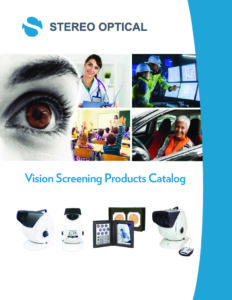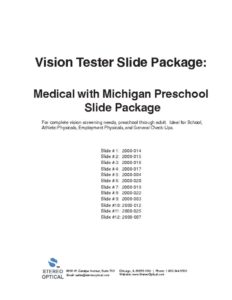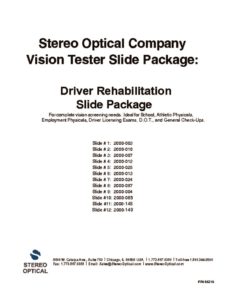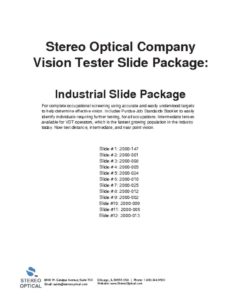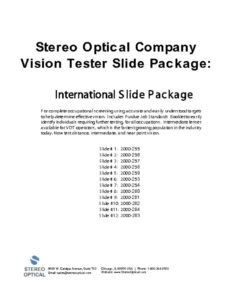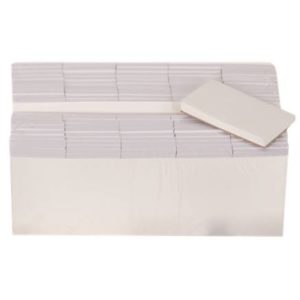Optec® 5500 and Optec 5500P
Perform comprehensive visual screening in minimal time.
Screen under a variety of conditions, including monocular, binocular, near, distance, and intermediate. The Optec 5500P can also function as a peripheral vision test. Check for adult and pediatric visual acuity, color and depth perception, as well as vertical and lateral phorias.
The Optec 5500/5500P with Remote Control includes:
- Accessory Kit*
- One standard slide package with 12 test slides
- The 5500P includes the peripheral test
*Accessory kit includes: dust cover, pointer, lens cleaner, headrest tissues, recording forms, and instruction manual
Request Pricing
Cleaning
Clean and disinfect the forehead activator and surrounding area gently with disinfectant wipes or a soft, slightly damp, and lint-free cloth with 70% isopropyl alcohol. Clean gently and never spray alcohol directly on the screener surfaces.
FEATURES INCLUDE:
- Quick, repeatable and accurate
- Remote control and use of color-corrected LED’s
- Lightweight and portable
- See and point observation doors on both sides
- No training or certification necessary
- Includes a slide package with a set of 12 test slides as well as the option to create a vision testing slides library of more than 150 test slides
STANDARD TEST PACKAGES HAVE BEEN DESIGNED FOR:
- Ophthalmology
- Public Health
- Optometry
- Primary Care
- Occupational Medicine
- D.O.T.
- Driver Rehabilitation
- Schools
- Pediatrics
- Sports/Athletics
- F.A.A.
- Also Customizable Test Packages
STANDARD SLIDE PACKAGES FOR OPTEC 5000 SERIES:
- Ophthalmic Prescreening
- Michigan Preschool
- H.O.T.V.
- Driver Rehabilitation
- Industrial
- International
- Patti Pic
The package of 12 slides may be customized at the time of purchase at no additional cost. However, no F.A.C.T. contrast sensitivity slides may be included in these standard packages.
How do I clean and disinfect the screener cover?
Clean and disinfect the forehead activator bar and surrounding area gently with disinfectant wipes or a soft, slightly damp, and lint-free cloth with alcohol. We have used 70% isopropyl alcohol to clean and disinfect our equipment surfaces. Clean gently with a damp cloth and never spray alcohol directly on the screener surfaces.
Why am I not getting ‘light’ to my vision screener? I have checked that the machine is receiving power.
At least one or both of the left- and right-eye buttons must be illuminated on the control panel for the screener to receive light. If neither button is illuminated, we do not know which eye(s) you want to test. Then there is no light when you look inside the screener and you may think the machine is not on.
Why are some of my slides up side down?
Test slides will appear upside-down or reversed when looking at a near point slide at a far point setting (and vise versa).
What lighting condition is acceptable for the testing room?
Any lighting condition is acceptable for day testing. Night testing should be administered in a dimly lit room.
How do you change the light bulbs in the vision tester?
There are no light bulbs in the vision tester. The unit is run solely on LED’s (Light Emitting Diodes).
Why won’t my dial/knob advance/reverse?
Most often, the drum will not advance/reverse if the back/rear door is not securely closed.