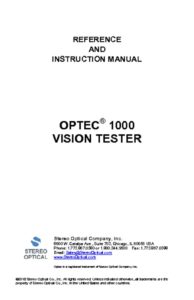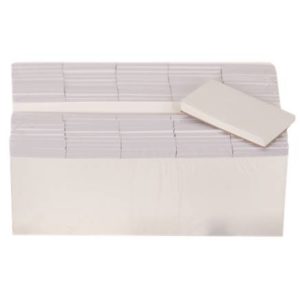Optec® 1000P Vision Screener
(Optec 1020P outside US/Canada)
The Optec 1000P is a quick and easy way to screen for essentials. This vision screener offers a full range of tests including: Acuity, Color, and Muscle Balance also allowing to test peripheral vision on the horizontal plane.
This model is suitable for driving schools and high-school driving programs. State-specific test slides are available to meet the individual state requirement.
The Optec® 1000P with peripheral test and remote control includes:
- Accessory kit: dust cover, pointer, lens cleaner, headrest tissues, recording forms, and instruction manual
- One standard slide package
Additional optional accessories:
- Carrying case
- Plus lens (+2.25 D)
- Intermediate lenses available in: 20 in, 22.5 in, 26 in, 31.5 in, & 39.5 in (50 cm, 57.15 cm, 66 cm, 80 cm, & 1 m)

Cleaning
Clean and disinfect the forehead activator and surrounding area gently with disinfectant wipes or a soft, slightly damp, and lint-free cloth with 70% isopropyl alcohol. Clean gently and never spray alcohol directly on the screener surfaces.
FEATURES INCLUDE:
- Test peripheral vision on the horizontal plane with
stimuli at 85º, 70º, & 55º temporal & 45º nasal - Offers a full range of tests including:
– Acuity
– Color
– Muscle balance - Requires less than 2 square feet of space and weighs less than 10 lbs (4.5 kg)
- Stardard Optec 1000P package includes:
Adult and pediatric slides, plus lens (+1.75 D) and Allen test training flash card
- Optec 1000 Slide Package
- State-specific slide packages available to meet test requirements for individual states in the United States
How do I clean and disinfect the screener cover?
Clean and disinfect the forehead activator bar and surrounding area gently with disinfectant wipes or a soft, slightly damp, and lint-free cloth with alcohol. We have used 70% isopropyl alcohol to clean and disinfect our equipment surfaces. Clean gently with a damp cloth and never spray alcohol directly on the screener surfaces.
Why am I not getting ‘light’ to my vision screener? I have checked that the machine is receiving power.
At least one or both of the left- and right-eye buttons must be illuminated on the control panel for the vision screener to receive light. If neither button is illuminated, we do not know which eye(s) you want to test. Then there is no light when you look inside the machine and you may think the machine is not on.
-

Headrest Tissues – Optec 5000, 2000 & 1000 Series (5000/pkg)
Code: 2000207
-

Bulbs – Color Corrected for Optec 1000P, 2000 & 2000P (120V; 6/pkg)
Code: 2000226